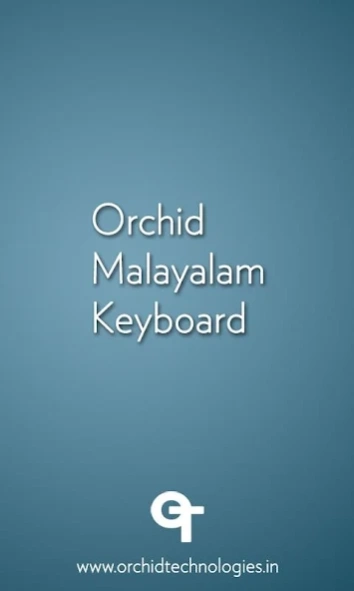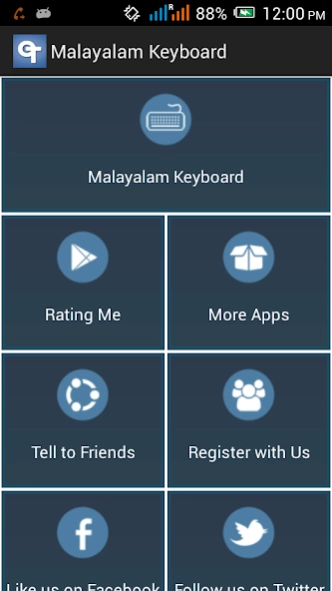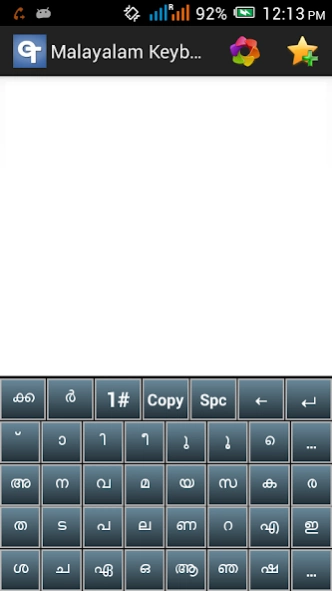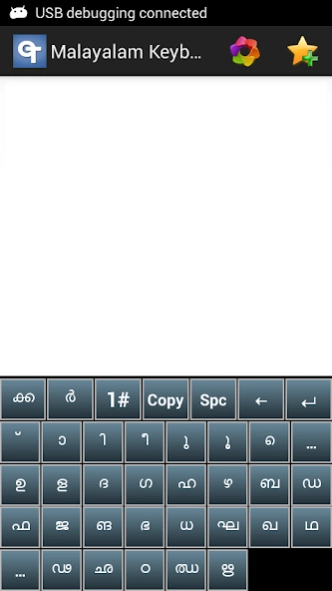Malayalam Keyboard 2.0.0
Free Version
Publisher Description
Malayalam Keyboard - Malayalam typing application for your android smartphone.
Orchid Malayalam Keyboard is a simple interface and fast Malayalam typing tool for android devices. You can copy and share Malayalam contents with other applications like Whatsapp, facebook, Gmail etc. We are providing full version for free. It is also compatible with tablet devices. If you have any issue with this application please let us know.
Features:
- Updated User Interface
- Malayalam Typing and Sharing very easily
- Copy & Paste Options
- Save typed sentence to SD Card
- Add to favorites Option
- Sharing Options
- Fast Loading Application
Note:1. Please copy the text only using the copy button/menu in this application.
2. When you share your text with other applications like Whatsapp, facebook some mobile phone does not support Malayalam text (it will show symbols), but you can share your text with your friend. He/she can read it perfectly.
Please visit our YouTube page
https://www.youtube.com/OTechnologies
Please like us on Facebook:
https://www.facebook.com/OrchidTechnologies.in/
About Malayalam Keyboard
Malayalam Keyboard is a free app for Android published in the Recreation list of apps, part of Home & Hobby.
The company that develops Malayalam Keyboard is Orchid Technologies. The latest version released by its developer is 2.0.0.
To install Malayalam Keyboard on your Android device, just click the green Continue To App button above to start the installation process. The app is listed on our website since 2015-06-04 and was downloaded 1,926 times. We have already checked if the download link is safe, however for your own protection we recommend that you scan the downloaded app with your antivirus. Your antivirus may detect the Malayalam Keyboard as malware as malware if the download link to com.orchid.malayalamkeyboard is broken.
How to install Malayalam Keyboard on your Android device:
- Click on the Continue To App button on our website. This will redirect you to Google Play.
- Once the Malayalam Keyboard is shown in the Google Play listing of your Android device, you can start its download and installation. Tap on the Install button located below the search bar and to the right of the app icon.
- A pop-up window with the permissions required by Malayalam Keyboard will be shown. Click on Accept to continue the process.
- Malayalam Keyboard will be downloaded onto your device, displaying a progress. Once the download completes, the installation will start and you'll get a notification after the installation is finished.